How to Start a Biochar Project on the BX Platform
Here’s a step-by-step guide to get you started on the BX Platform:
1. Log in to Your BX Account
First, log in to your account on the BX platform. If you’re new to BX, you’ll need to get in contact to set up an account via farmers@bx.tech.
2. Navigate to the Credits Tab
Once logged in, go to the control bar and navigate to the Credits tab. This is where you can manage existing projects and start new ones, like your biochar initiative.
3. Get Started with a Biochar Project
From the Credits tab, select the option to start a new biochar project. This will guide you through setting up the project.
4. Estimate Potential Earnings
As part of the setup, you’ll be able to estimate how much you could earn based on the acreage removed. BX provides tools to help calculate potential revenue from carbon credits, giving you a clear picture of the financial benefits before moving forward.
5. Complete the Biochar Questionnaire
Next, fill out the biochar questionnaire. This step gathers information about your waste biomass.
6. Share Your Yield
Submit your farm’s yield from the relevant blocks. This data is critical for calculating your carbon credits and ensuring that the project is aligned with recognized standards.
7. Select a Location and Preferred Window to Pick Up Your Waste Wood
Once submitted, BX will review your details and contact you directly to confirm grinding and hauling of the waste wood from your farm.
By following these simple steps, you’ll be on your way to starting a profitable biochar project and contributing to a more sustainable future.
Looking for something else?